In today’s digital age, the way we interact with our devices is constantly evolving. One of the most convenient tools that has gained popularity is the stylus pen. Whether you’re an artist, a student, or a professional, a stylus pen can greatly enhance your productivity and creativity. This blog will delve into the various types of stylus pens for iPhones, touch screen styluses, and pens with stylus functionality, helping you make an informed decision for your needs.
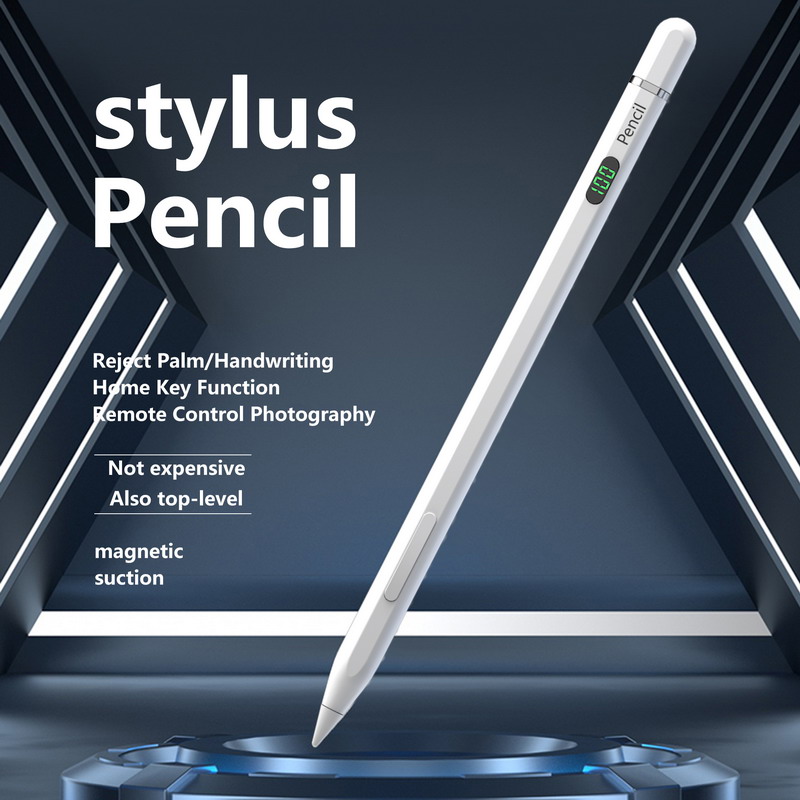
Why Use a Stylus Pen for iPhone?
A stylus pen for iPhone provides precision and ease of use that finger-touch navigation simply can’t match. It’s perfect for tasks such as drawing, note-taking, and even navigating through your apps. With a stylus, you can achieve finer control and accuracy, making it an essential accessory for anyone who wants to maximize their iPhone’s capabilities.
Top Features to Look for in a Stylus Pen for iPhone
When choosing a stylus pen for your iPhone, consider the following features:
- Precision and Sensitivity: Look for a stylus that offers high precision and pressure sensitivity, especially if you plan to use it for drawing or detailed work.
- Comfort and Design: A comfortable grip and ergonomic design are important for prolonged use. The pen should feel natural in your hand.
- Compatibility: Ensure the stylus is compatible with your specific iPhone model.
- Battery Life: For active styluses, battery life is crucial. Choose a stylus with long battery life or one that charges quickly.
- Additional Features: Some styluses come with extra features such as programmable buttons, palm rejection, or tilt support.
Touch Screen Stylus: A Versatile Tool
A touch screen stylus is designed to work seamlessly with any touch-enabled device, including iPhones. Here are some benefits of using a touch screen stylus:
- Enhanced Precision: Great for tasks requiring fine control, such as drawing or writing.
- Keeps Screen Clean: Reduces fingerprints and smudges on your screen.
- Versatility: Can be used on multiple devices, not just iPhones.
- Comfortable Use: Allows for comfortable use over extended periods, reducing strain on your fingers.
Pens with Stylus: The Best of Both Worlds
Pens with stylus functionality combine the traditional use of a pen with the modern convenience of a stylus. These dual-purpose tools are ideal for those who frequently switch between paper and digital work. Here’s why you should consider a pen with stylus:
- Dual Functionality: Easily switch between writing on paper and navigating your touch screen.
- Convenience: Carrying one tool instead of two saves space and simplifies your workflow.
- Professional Look: Often designed with a sleek and professional aesthetic, making them perfect for business settings.
Top Picks for Stylus Pens, Touch Screen Stylus, and Pens with Stylus
Here are some top recommendations across these categories:
- Apple Pencil: Known for its precision and seamless integration with Apple products, the Apple Pencil is a top choice for iPhone users.
- Adonit Dash 4: This touch screen stylus offers great precision and a sleek design, making it perfect for artists and professionals.
- Wacom Bamboo Duo: A versatile pen with stylus functionality, ideal for those who need to switch between paper and digital tasks.
Conclusion
Whether you’re looking for a dedicated stylus pen for your iPhone, a versatile touch screen stylus, or a convenient pen with stylus functionality, there are plenty of options available to suit your needs. Consider the features that matter most to you, and invest in a tool that will enhance your productivity and creativity. With the right stylus, you can unlock new possibilities for interacting with your iPhone and other touch screen devices.